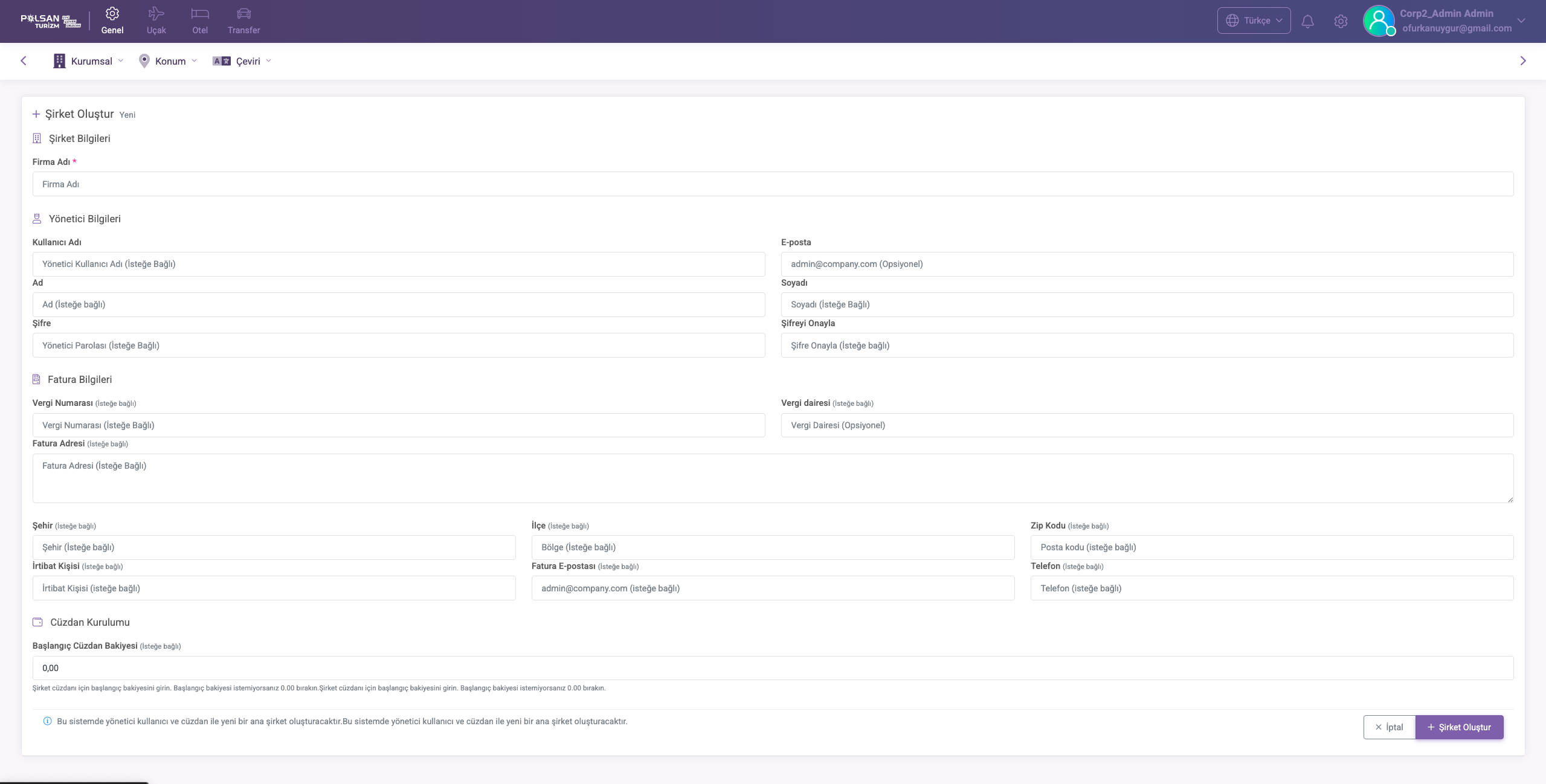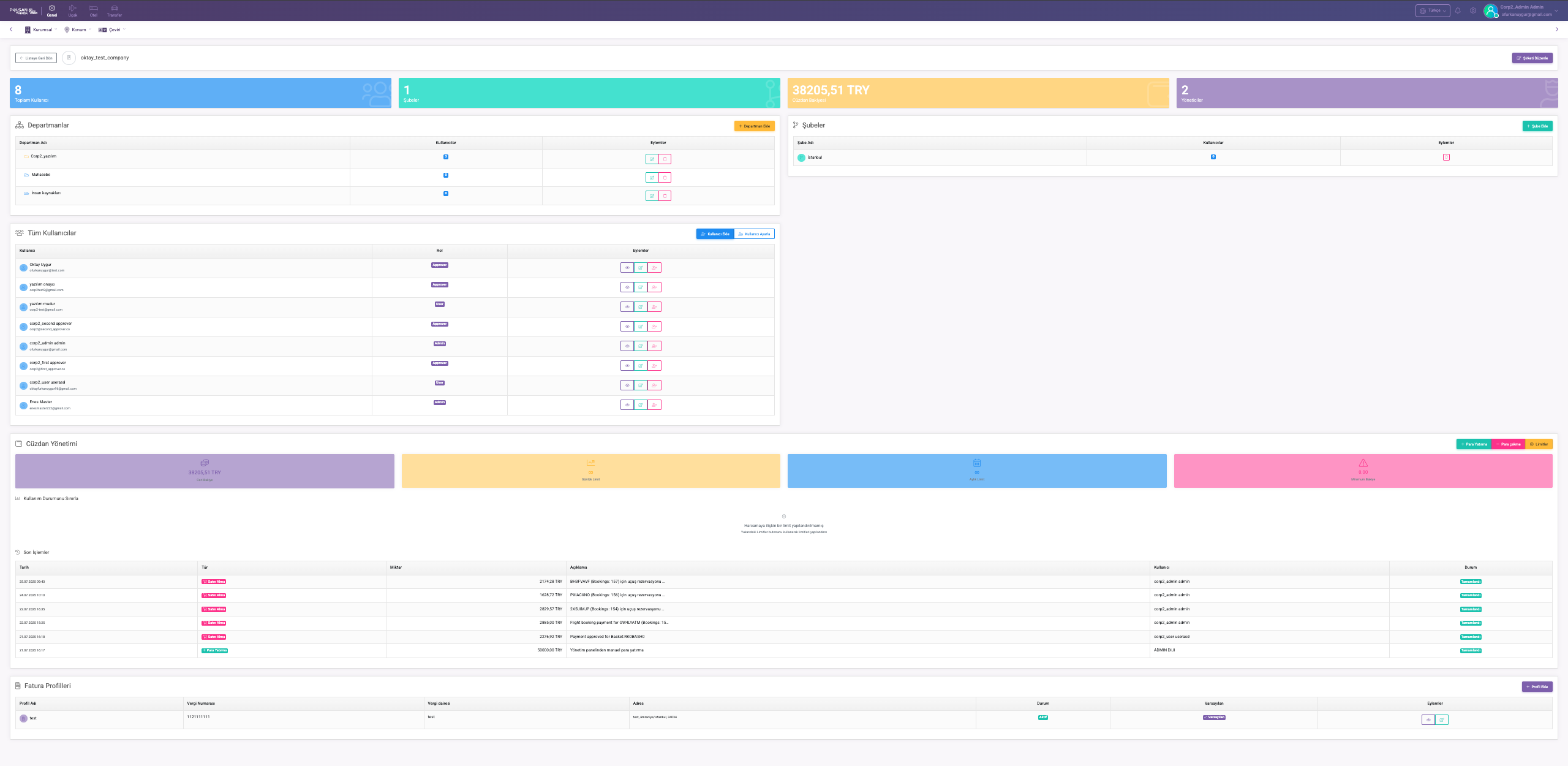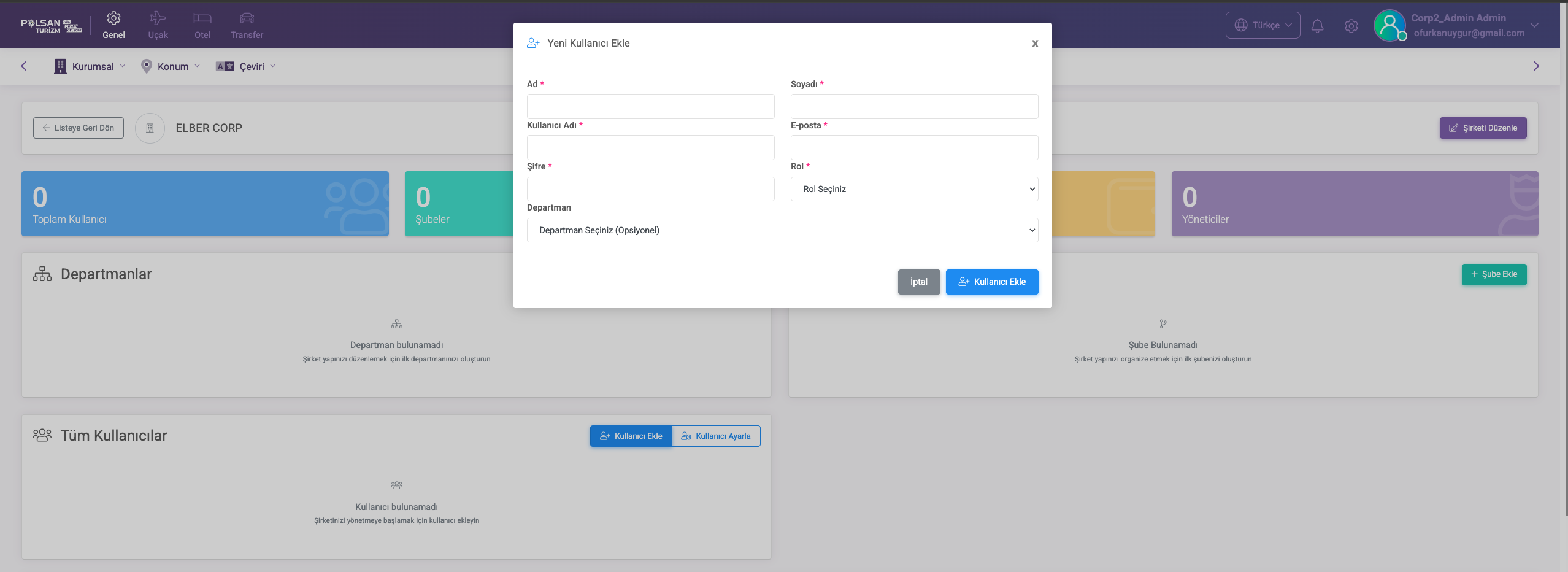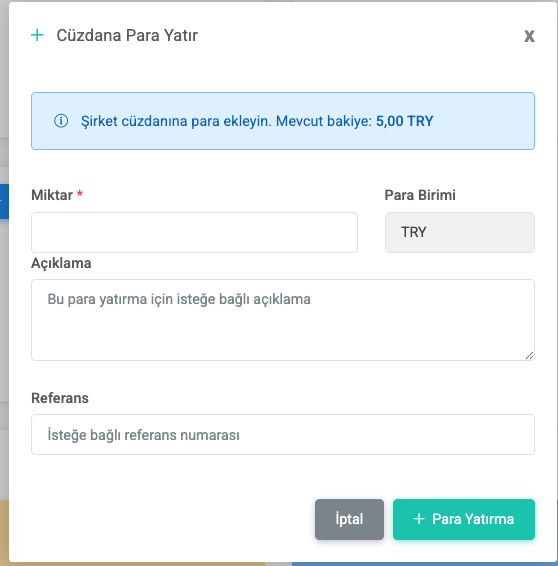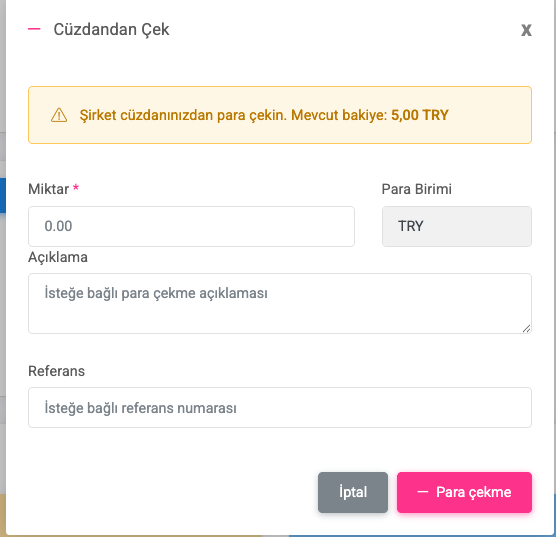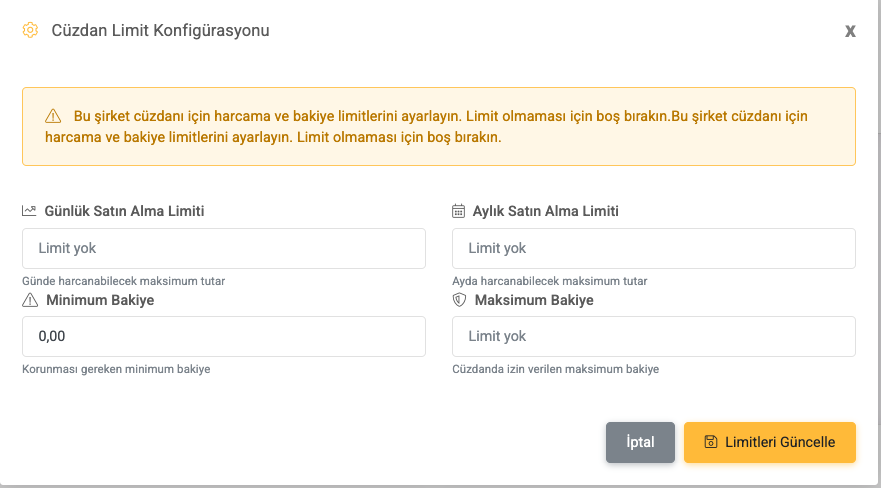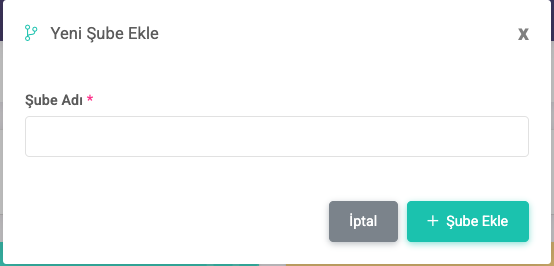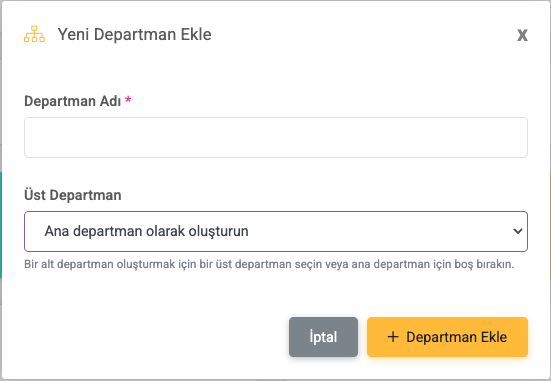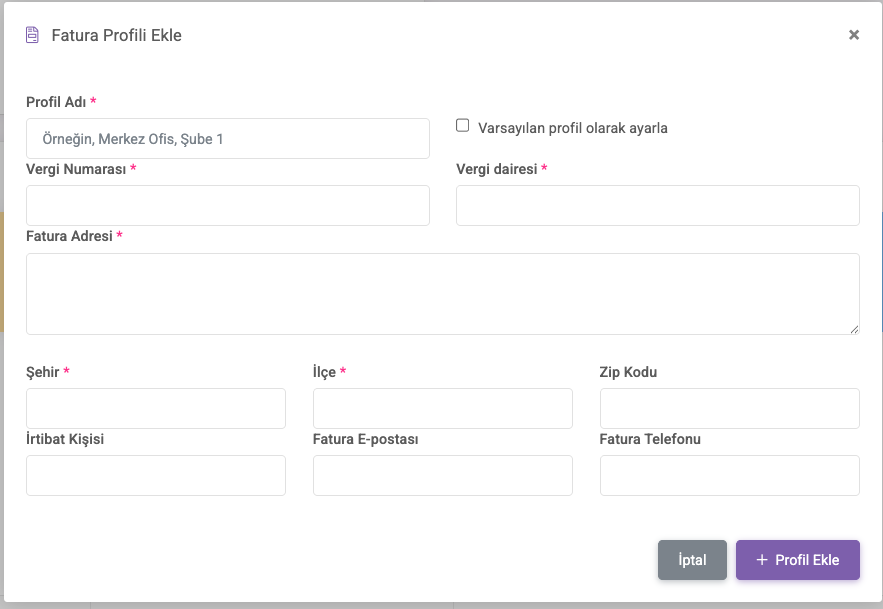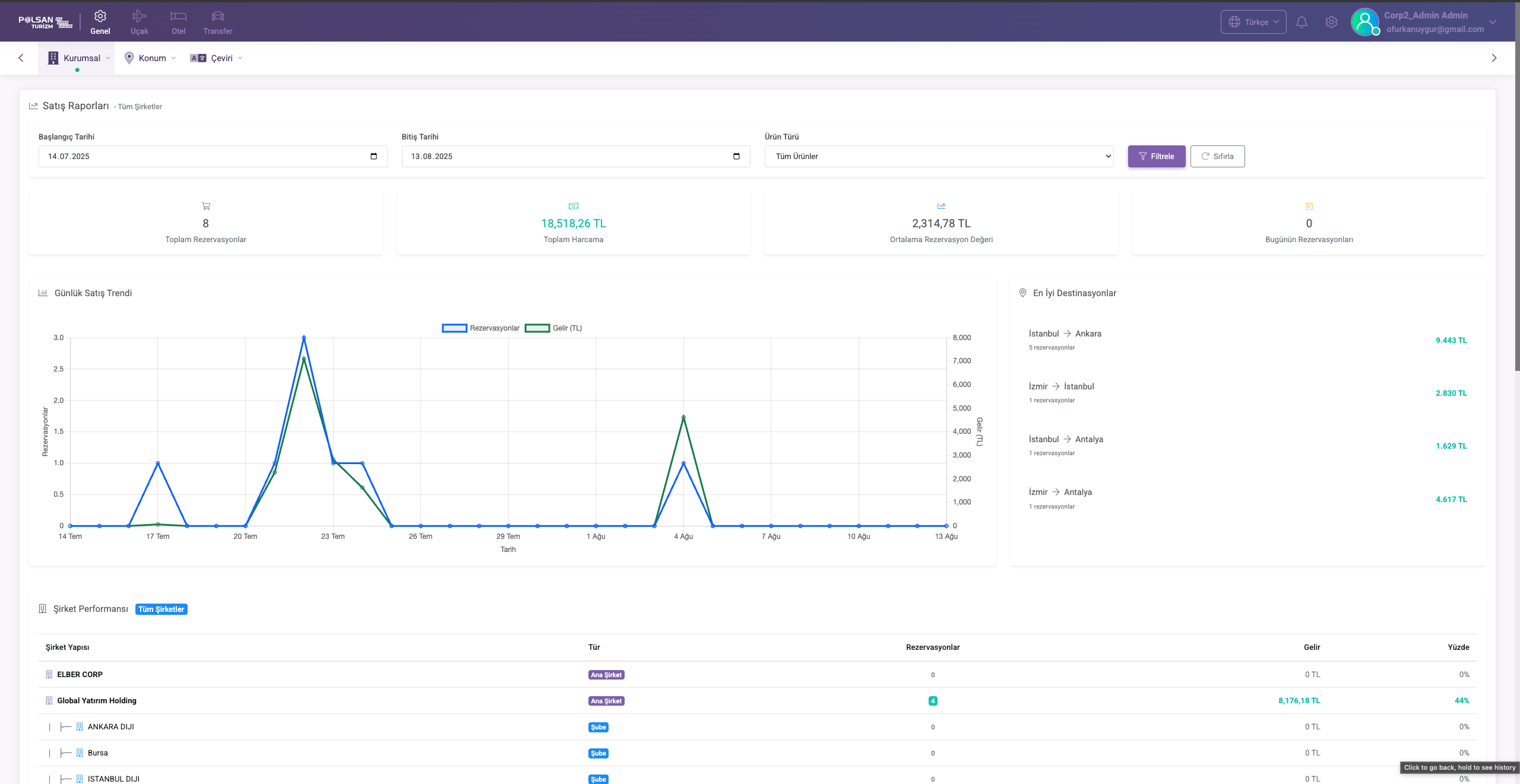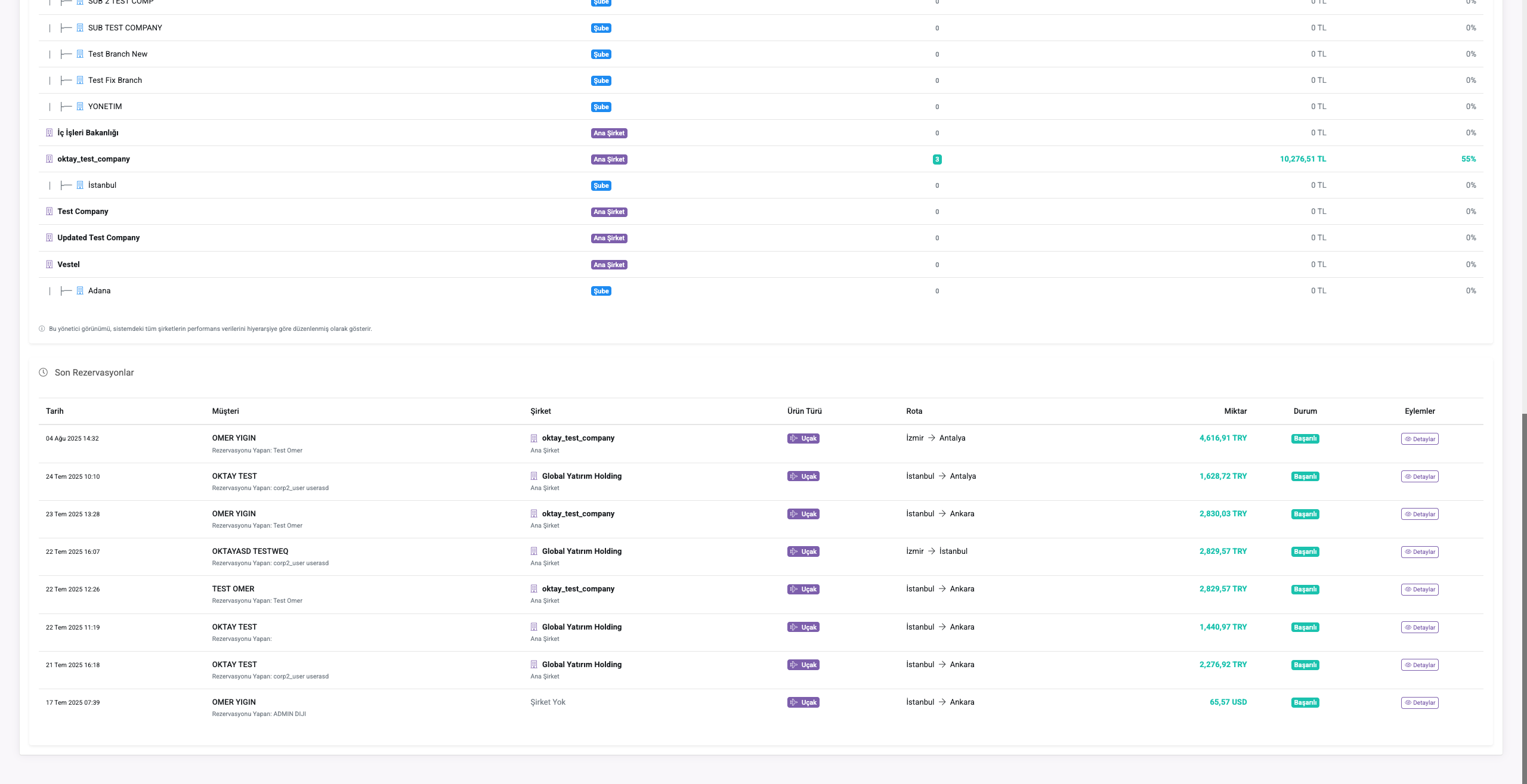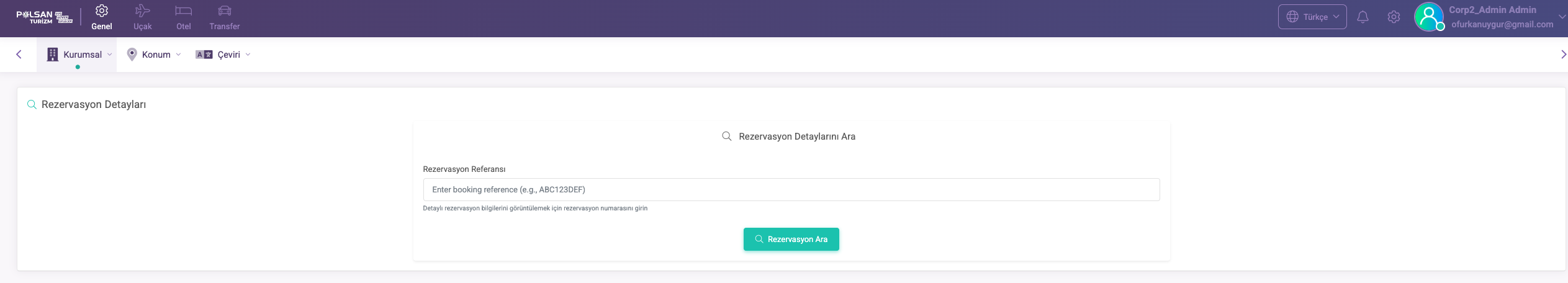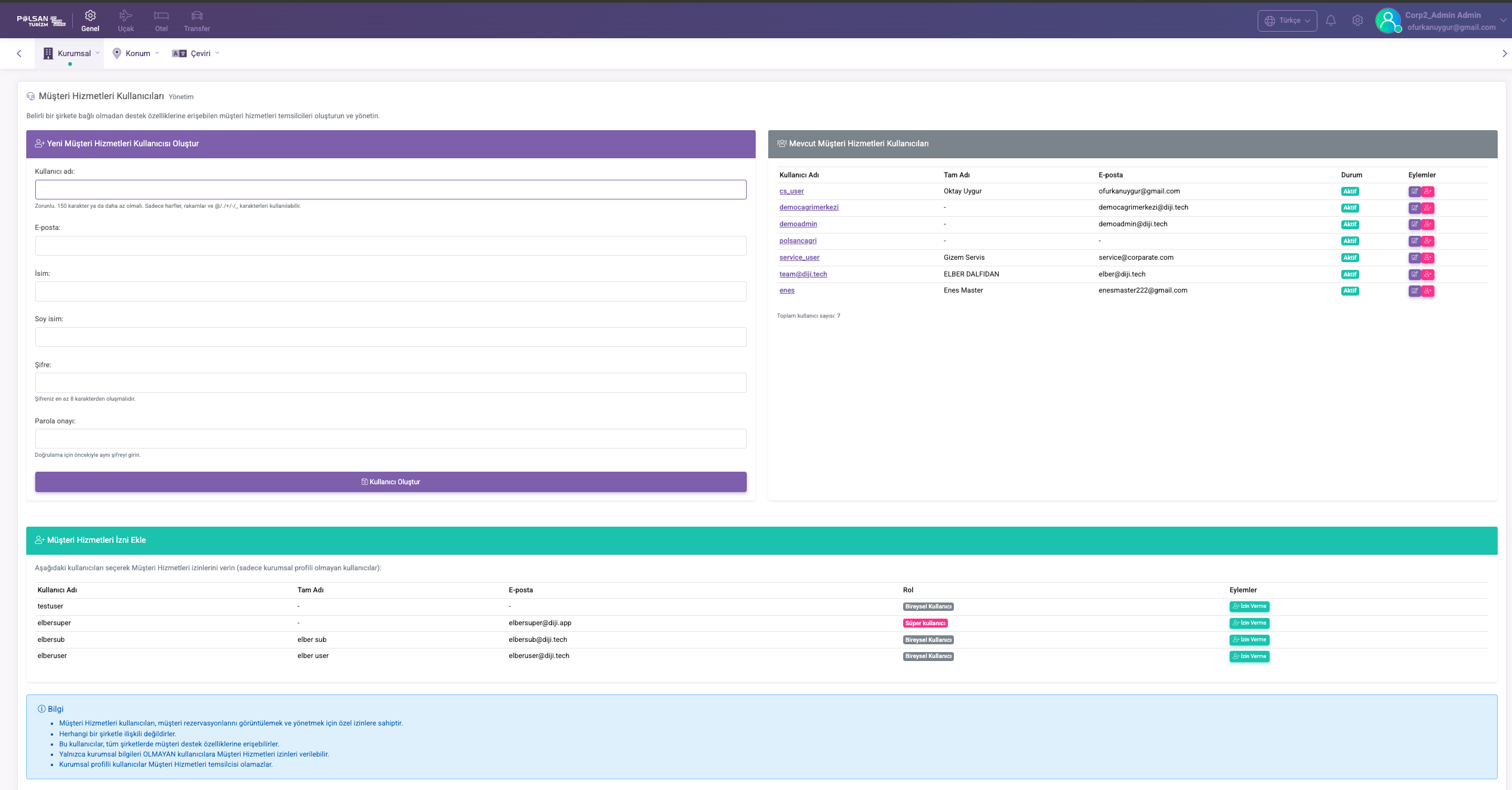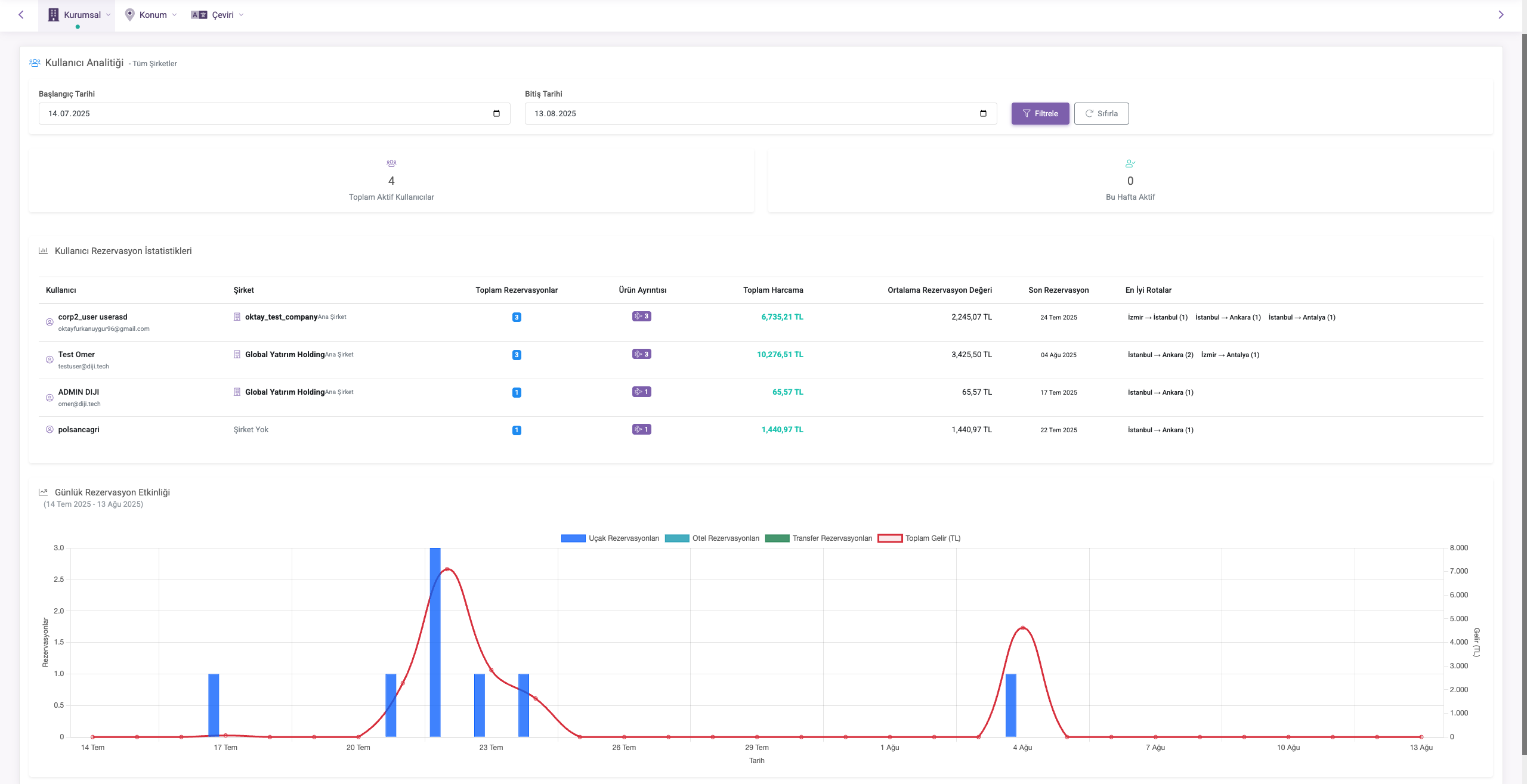Main Page Usage
The main page serves as the control center of the agency admin module. Here you can see an overview of all client companies' active reservations, user activities, and financial status.
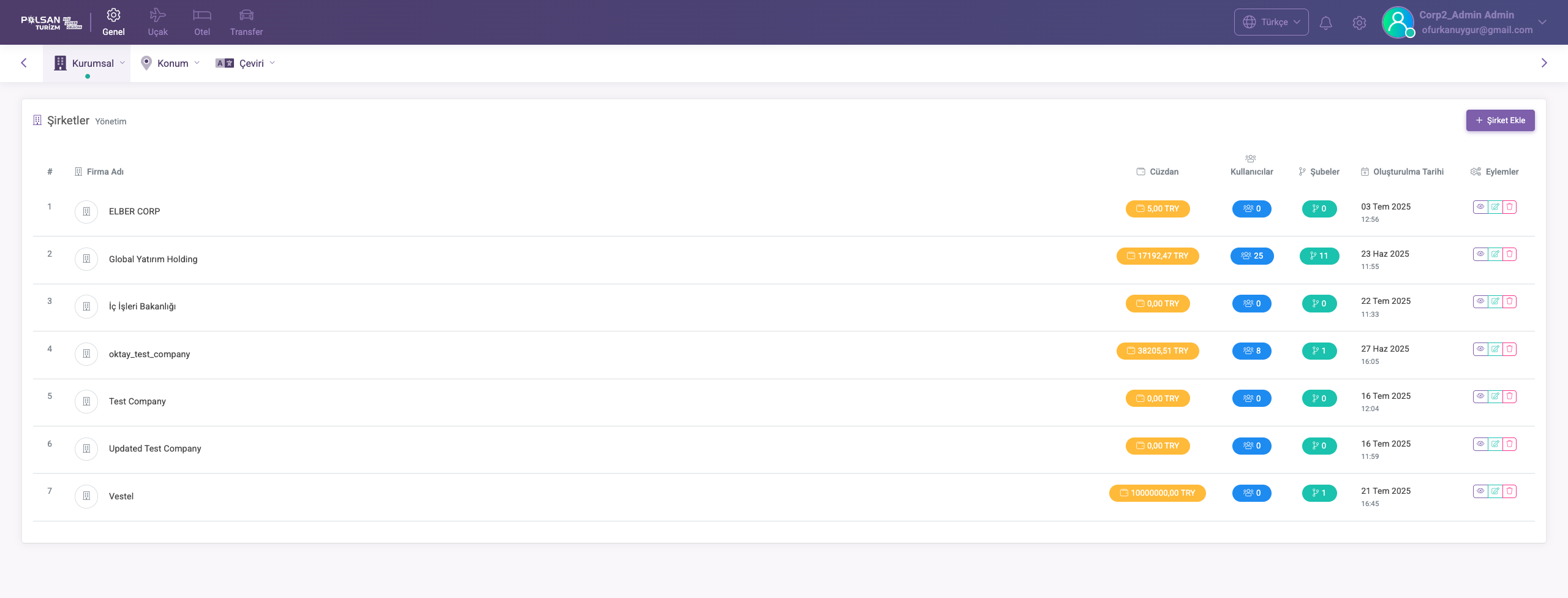
Main Page Features:
Company Overview
All client companies' reservation status, current account balances, and user activities are visible at a glance.
Quick Management Operations
Quick access to frequently used management operations: Add new company, assign users, current account operations.
System Notifications
Track current account balance alerts, user activity notifications, and system updates instantly.
Tip: You can customize dashboard widgets with drag-and-drop and arrange them according to your workflow.